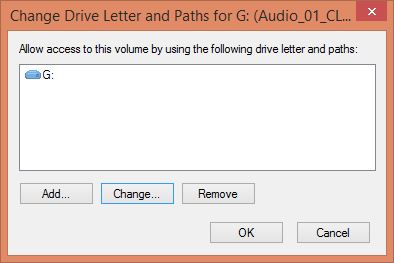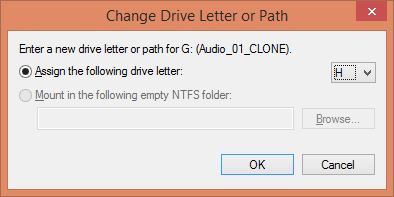Whether your DAW projects, samples, or sound design are located on an internal or external hard drive, you must always have a backup copy.
In the above tutorial, I use Microsoft SyncToy, a free and easy backup application that allows you to make an exact clone of any drive or directory.
Additional Notes:
In Windows, if your hard drive letters have changed since the last backup (for example, maybe you have a thumb drive plugged in which has taken a previously assigned drive letter), there are 2 options:
- Create a new backup task using the new drive letters.
- Change the drive letters. (see below)
This can be done by opening Disk Management. Simply type into the start menu search to locate.
Right click on the volume you want to change the drive letter of and select Change Drive Letter and Paths.
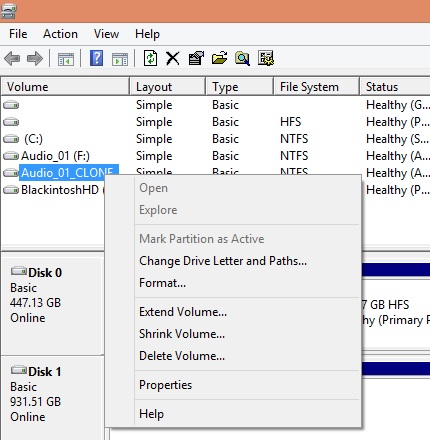
Click Change.
Select the new driver letter and click Ok.