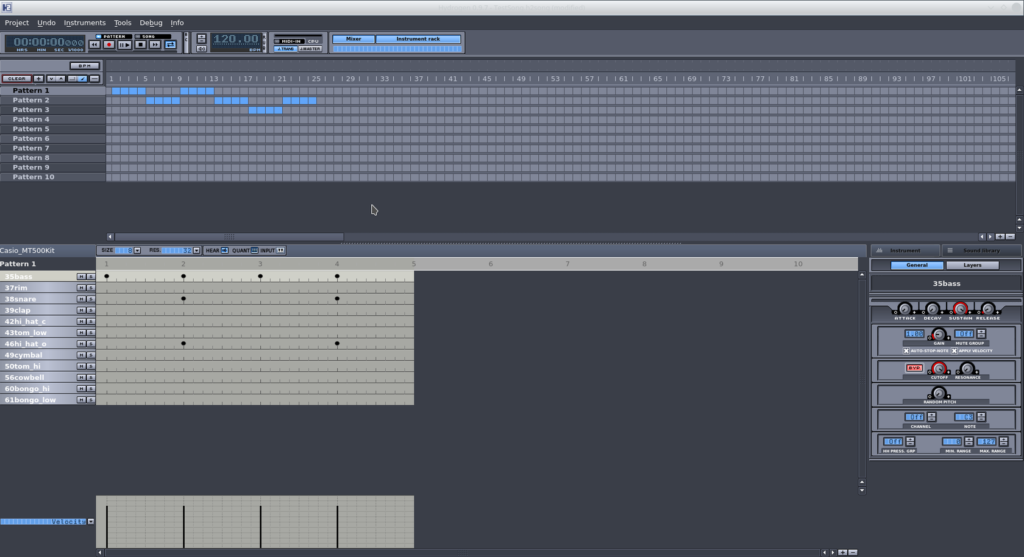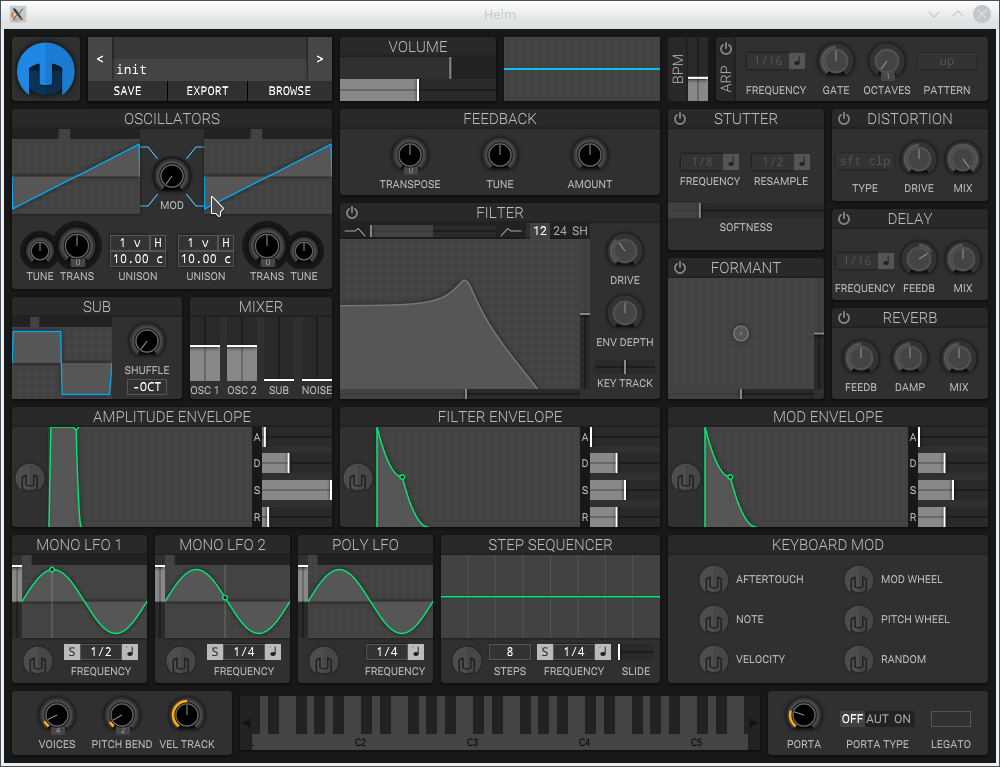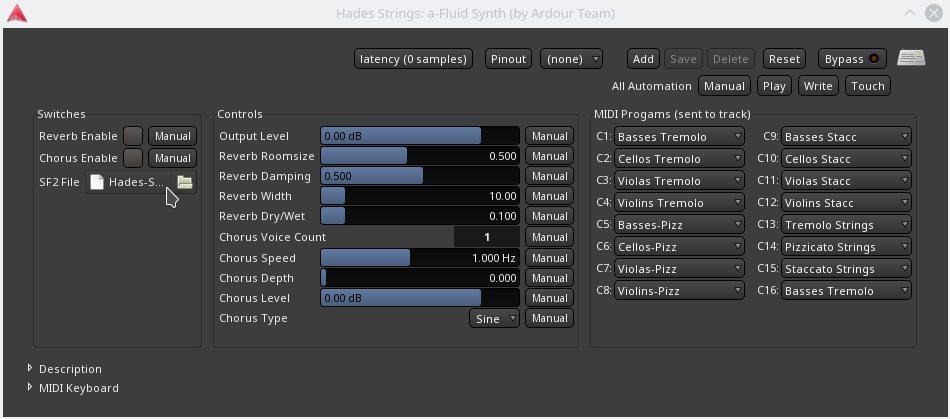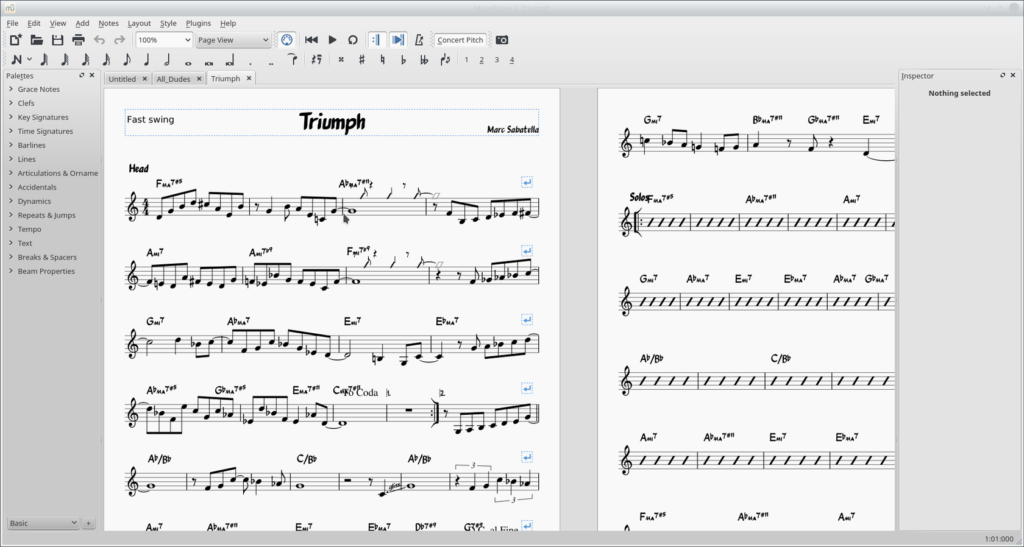When switching to Linux for music making, one of the hardest things outside of configuring your distribution for realtime audio is finding valid replacements for all the software and VST’s you know and love from the Windows/OS X ecosystems.
Fortunately there are many open source alternatives available to choose from. I’ve compiled a list below of popular pieces of software and their equivalents in the Linux ecosystem. There are many available options, and this is not a comprehensive list. Rather, I’ve chosen prominent pieces of software offered by the Open Source audio community that have the closest feature parity with their paid Windows/OS X counterparts.
DAW = Ardour
Ardour is a fully featured and open source DAW. It is used as the basis for Harrison Mixbus. MIDI editing capabilities are a bit lacking when compared to other offerings. However, it is very full featured for mixing and audio editing. There are many other DAW options for Linux such as QTractor, Tracktion, Bitwig, etc. However, Ardour is a good balance of being open source, free, and possesses many of the routing/mixing options that large commercial DAWS such as Pro Tools have.
Battery = Hydrogen
Most people are recording live drums or using drum samples in their sessions. If you are using drum samples, Battery is a popular offering from Native Instruments. Hydrogen is a drum sampler/sequencer that offers similar functionality to Battery.
It will allow you to not only load up and play drum samples, but also sequence them. You can sync the transports of Hydrogen and your DAW of choice(such as Ardour). This means there is no need to export change your session and export WAV files when you alter your drum pattern.
Guitar Rig = Guitarix
Guitar Rig is a virtual amp simulator from Native Instruments. This is what I use in Windows, but there are many others out there such as Amplitube, Postive Grid Bias, POD Farm, Helix Native, etc.
Guitarix is the most equivalent to these software packages and has arguably the best GUI of all the open source alternatives available. The workflow for assembling a rig is strikingly similar to Guitar Rig. There is a virtual rack where devices can be stacked up to build your Rig. IR’s are supported via the Convolution Reverb unit, much like they are supported in Guitar Rig via the Reflektor rack unit.
Massive = Helm
Massive has been an ubiquitously used staple of electronic music production for several years now. It’s a wavetable synth with a multitude of flexible modulation options.
Helm is an open source synthesizer available in nearly every DAW plugin format.
It has one of the more polished and visually pleasing UI’s when compared to other open source plugins. 12 different oscillator waveforms are available. Like Massive, the modulation is fairly flexible. Nearly every parameter can be modulated in a similar manner to the way Massive allows a user to. A modulator can be assigned, and then a mod range set in the UI. The preset browser is fairly mature and has helpful categories. Like Massive, there are also several built in effects.
Kontakt = SoundFonts
When you think of adding orchestral instruments to a production, you probably think of Kontakt.
However, there is another option that is free. SoundFonts are a format that were originally developed in the early 1990’s.
If you are on a budget, SoundFonts are the optimal choice. They lack the articulations and detail of Kontakt instruments, but can be used to create fairly convincing orchestral mock-ups. They are not limited to orchestral instrumentation either. You can find collections of synth, 8 bit, band, and other instrument sounds online.
For information on how to use SoundFonts in your DAW, please see my article detailing how.
Finale = Muse Score
Finale and Sibelius are the time worn and proven champions of music notation.
Muse Score is a great alternative that embraces open source standards such as MusicXML, MIDI, and more. This allows you to import existing music from Finale and Sibelius.
You can even take your musical compositions from a DAW, export the MIDI, and import into Muse Score. Obviously some massaging will have to be done to the notation for it to be readable and sensible to a performer, but it is a useful shortcut that will save you time.